
Video Walkthroughs
Back Office
Just Press Play...
Mobile App



App Screenshots
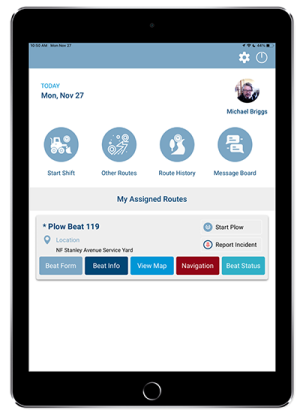
App Home Screen
Once logged in, the operator has full access to all essential features, including starting their shift, viewing maps, and seeing assigned routes—all in one place.
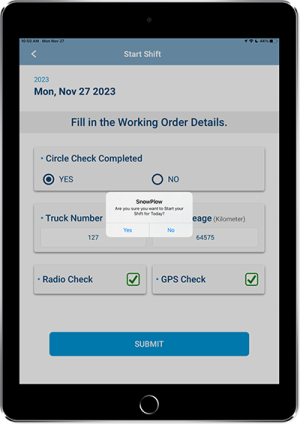
Shift Sign-In
Drivers log in to the app and sign in to start their shift. Before proceeding, they must check a box to confirm that the truck safety check has been completed.
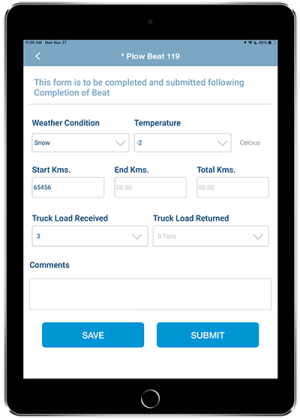
Beat Form
Before starting plowing, the operator must complete the assigned beat form. This includes entering mileage, weather conditions, and the amount of sand/salt received. Only after submitting this form can they toggle the "Start Plowing" option.
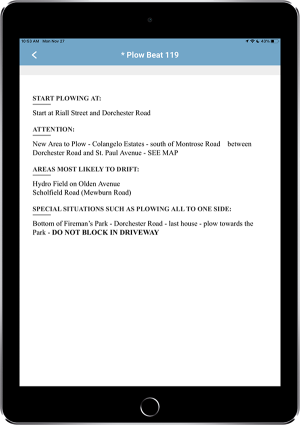
General Beat Information
The assigned beat form also includes general information such as the starting point of the beat, known problem areas, locations requiring special attention, and any additional instructions to ensure efficient and effective plowing.
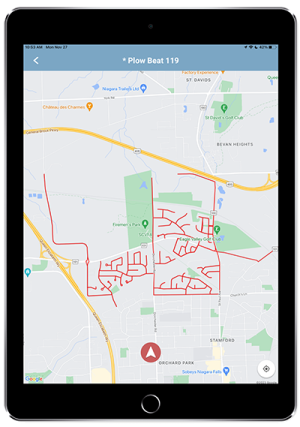
Map Outline
Operators can view a highlighted map of their assigned route, along with notes that include special instructions and identified problem areas for better efficiency and awareness.
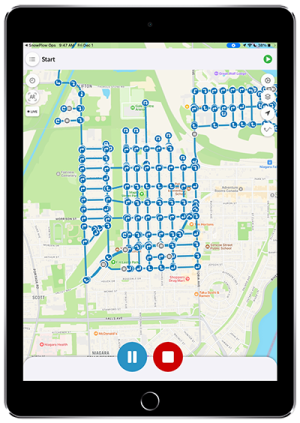
Turn by Turn Navigation
Once the operator is ready, they toggle the navigation button to begin their route. The system provides turn-by-turn voice navigation, complete with real-time comments throughout the beat. You supply the routes, and we map them out in the exact order you prefer, including any specific comments or instructions.
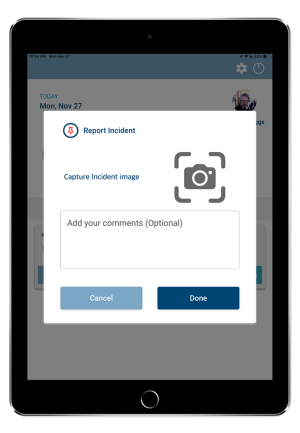
Incident and Accident reporting
In the event of an incident, the operator can take a photo through the app and add a comment. The image is automatically time-stamped and tagged with the geo-location of the occurrence. Upon submission, the image is instantly uploaded to the back office, and supervisors are alerted to the incident in real time.
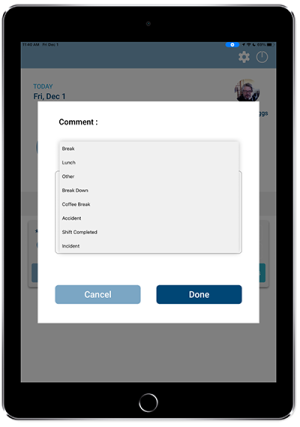
Breaks and Stoppages
Operators can log breaks directly through the app, with each break recorded in real time and visible to supervisors in the Back Office. The system timestamps each break and logs the reason, ensuring full transparency and operational awareness.

View All Assigned Beats
Supervisors can view a complete list of beats currently assigned to other operators, providing real-time visibility into active routes and coverage.
Simplify Your Workflow
A Better Way
to Assign
Jobs
A fully digital solution for assigning operators their routes and tasks—eliminating the need for paper records or phone calls between the operations office and plow operators.

Seamless Integration with the Tools You Need to Manage Your Snow Plow Operations from Start to Finish!
